Merchant token enhancements
The all-new Preauthorized Payments section in Wallet provides a clearer view of recurring charges authorized through Apple Pay.1 Now people can better track subscriptions, auto-reloads, installment loan repayments, recurring billing, and deferred payments to maintain better insight into their ongoing financial commitments. Preauthorized Payments also allow people to better manage their recurring charges with merchants or issuers, enabling to them revoke payment authorization in Wallet if needed.

Order tracking integration with Mail
Wallet now uses Apple Intelligence to automatically find order details in Mail and track them for you, saving you time and hassle. Access key details like merchant name, tracking numbers, and shipping information, plus all related emails for an order, conveniently organized within Wallet. Powered by on-device Apple Intelligence, order information is processed securely, respecting people’s privacy.2

Explore more Apple Pay features
Support for third-party browsers
Enable Apple Pay on your website for every browser3 on Mac, PC, and beyond. Customers can now easily initiate Apple Pay from any computer and securely complete payment on their iPhone by scanning a code. Simply add the Apple Pay JS SDK to your existing Apple Pay integration to extend support to more browsers and devices.

Transfer funds with Apple Pay
Let customers initiate a transfer of funds from an account to a card in Wallet. They can avoid manually entering card details by simply selecting the destination of funds directly on the payment sheet, with a concise view of any transfer fees set by the merchant.
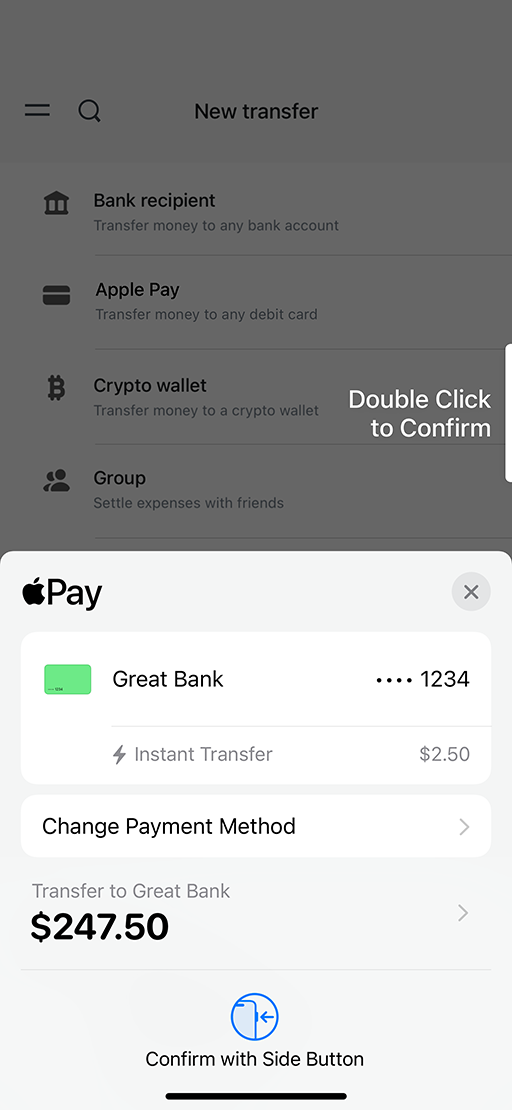
Tap to Pay on iPhone
Enable your payment app to accept contactless payments, right on iPhone — without any extra terminals or hardware.4 Merchants can use your app to accept payment using Apple Pay, Apple Watch, contactless credit or debit cards, and smartphones with other digital wallets.

Pay multiple merchants in a single transaction
Offer the ability to specify purchase amounts for multiple merchants within a single Apple Pay payment sheet. This allows the flexibility to let customers make a bundled purchase, such as a travel package with flight, rental car, and hotel, then send payments to individual merchants.
